Introducing Limited Registration
What is Limited Registration?
Limited Registration provides an experience for users to quickly view a serving opportunity and sign up (on the event page) with just their name, email, and phone number. Consider a time when you are having a campaign for local serving events and you need to quickly display upcoming opportunities and have people sign up (perhaps in a lobby after church for any one of various events). This is how and where you might use Limited Registration.
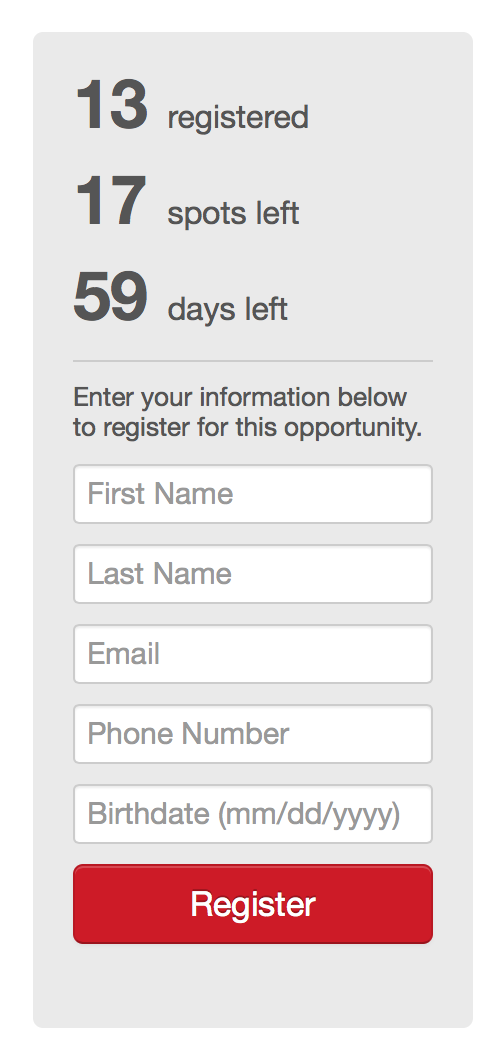
When should would we use this?
We recommend Limited Registration for single day serving opportunities and we recommend standard registration for anything two days or longer. Think of it from the perspective of the information you need and the experience you want to provide. If you are just wanting to quickly sign someone up for a half day event and all you need is their name, phone number and email address… this is a great tool.
When shouldn’t we use this?
You should not do this when you want to allow individual fundraising, sharing of stories, personal donation pages, use of either the master or event application, or other tools for a team experience longer than one day. These features all require the creation of an account.
Let’s look at these side by side
Feature |
General Registration |
Limited Registration |
Create an Account |
Yes |
NO |
|
Master or Event Application |
Yes |
NO |
|
Fundraising for an Event |
Yes |
NO |
|
Participant Stories |
Yes |
NO |
|
Use of Sub Accounts |
Yes |
NO |
|
Capture Expanded Personal Data |
Yes |
NO |
|
Capture Key Personal Data |
Yes |
Yes |
|
Email Sender |
Yes |
Yes |
|
Event Admins |
Yes |
Yes |
|
Event Application Fee |
Yes |
Yes |
|
Registration Time |
May take 5+ minutes depending how long your application is |
Less than one minute |
What’s the user experience?
The user would see the main event page and submit a few simple pieces of information and then click register. That’s it, you’re all done! Users receive a confirmation email for their registration.
If you are displaying these events on a kiosk then the next person could easily register right behind the person before them and so forth.
What information do we collect on the person signing up?
The system requires first name, last name, and email address. You can choose to require a phone number or birth date as well (these are option per event).
Where is the setting for Limited Registration?
Organization Profile / Event Profile / Requirements Tab / Bottom of page
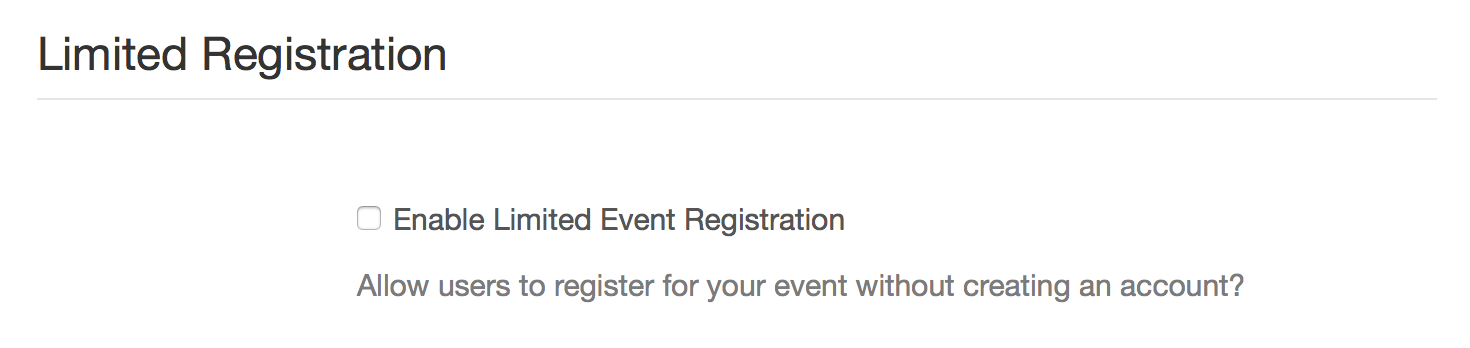
Related Content





Comments